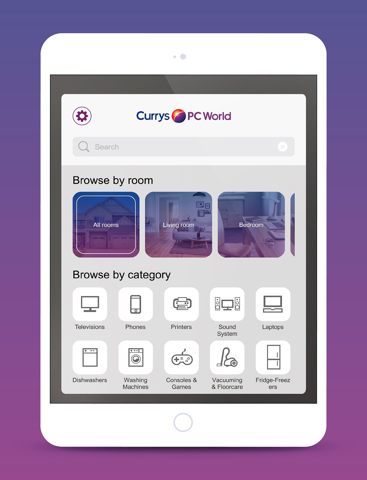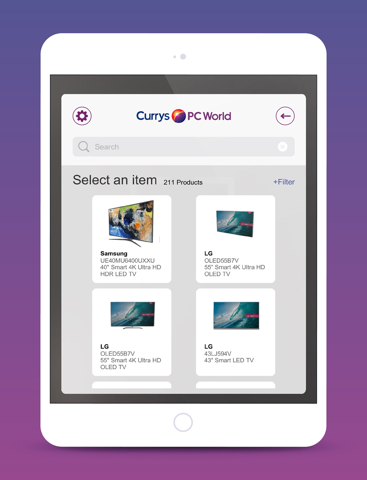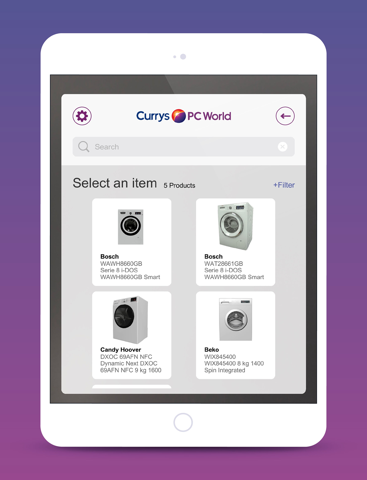Before you buy, want to know just how that stylish TV will look on your wall? Or that tasty coffee machine on your worktop? Or that brilliant washing machine in your kitchen? Then you’ll love Point & Place from Currys PC World.
Augmented reality brings it home
Powered by augmented-reality, Point & Place loads super-lifelike 3D visuals of items you choose. Then positions them in your own living space, digitally recreated. Ideal if you want to check items’ shapes, colours and approximate sizes are just right.
To preview how our new electricals will look in your home it’s this simple:
1. Download and install Point & Place on any compatible device.
2. Load a 3D visual of an item you’re interested in. You can search the app for items by product category. Or by room you’d use them in. You can also tap the Point & Place icon on a Currys PC World product page to launch the app with the visual for that item pre-loaded.
3. Scan the area of your home you want the new item to go in, by simply moving your device over it. An empty space produces the clearest results.
4. Tap to place the item – now on your device screen you can see your room, with the item positioned in it just like you imagined.
Picture all this
Point & Place helps you visualise 100s of electricals and technologies in your home, including:
• Kitchen appliances large and small
• Entertainment and audio equipment
• Personal care
• Machines for cleaning your home
• Cutting-edge smart technologies
• Computers and peripherals
So easy to share and shop
Better still, having placed an item, you can photo it ‘in situ’ – to save to your device, or to share your vision with friends.
Plus, once you’re happy you’ve found the ‘one’ that looks just right, Point & Place can instantly transfer you to Currys PC World to make your purchase.